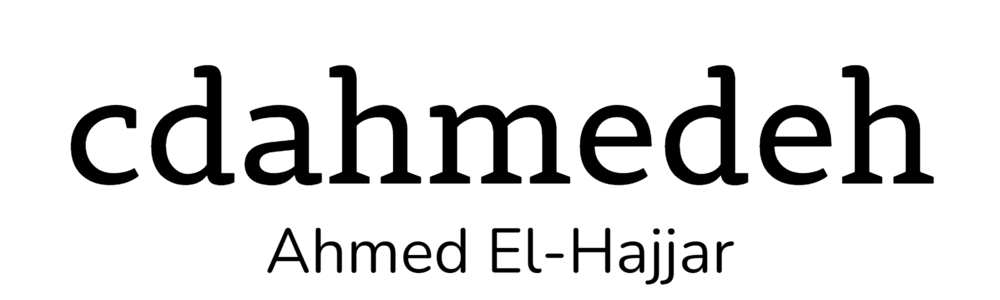After dumping my ThinkPad P16 for a refund, I felt like I was going to have to give up on the laptop world. It seems that the issue of portability always leads to a story of compromise. I never purchased the best laptop, but rather felt like I was picking the least worst one. My new machine is still a tale of sacrifices but at least the papercuts don't hurt as much this time.
I had to teach myself a lesson of being less impulsive and do much more extensive research to pick my new daily driver. Eventually, I settled on a HP Spectre x360 13.5 and generally pleased with the choice that I've made. No, I haven't found computing heaven, but this piece of equipment has successfully proved itself useful for 95% of my use cases.
When I went for the ThinkPad, I was in impulse buying mode and maxed out the machine unnecessarily. I mean, I configured it with 128 GB of RAM that I've historically never filled. The 'just in case' mentality that permeated me limited my choices quite a bit. It seems that workstation laptop is an oxymoron. Spending a premium did not lead to a premium experience.
Eventually, I decided to take a step back and review my actual use cases. Thankfully, I've been keeping track of my computer usage for years using ManicTime and HWInfo. What revealed itself was that I was overbuilding my machine. Most of the demanding applications that I use can now run on affordable and efficient processors and on average, I was using 24 GB of RAM.
Realizing that I needed to put my arrogance aside and downsize opened up the opportunity for many more laptops but it still wasn't an easy task finding something that I'd be happy with. The HP machine ended up opening opportunities for me rather than limiting despite the more limited power.
Machine Specifications
I ended up gaining a few perks but there are still a few quirks here and there. This is a summary of what I gained and what I lost.
1. Battery life was the biggest game changer for me because I was no longer tethered to a wall outlet anymore. My previous workstation laptops could barely hold for an hour before shutting down. If I really had to squeeze in a little bit more, I had to close down as many applications as possible to minimize CPU and GPU usage. Now, I don't have to worry about that anymore and enjoy several hours of battery life. I can be a bit more nomadic now.
2. When at home or at work, my laptop is connected to a docking station for a desktop like setup. Plugging in my previous laptops into a Thunderbolt docking station was like playing Russian roulette. I'd pray that all the displays would come to life and often they wouldn't. Unplugging it to get going out was a risk in having the machine crash. Now, with the docking station I have at home, and the one at work, the displays come to life every single time and unplugging is painless knowing that the machine will still be alive.
3. I've had really bad luck with thermals in all my past laptops with overheating being common and no amount of repasting and clever placement of thermal pads would save the laptop from throttling under heavy load. It didn't help that the laptop was too hot to touch nor was the loud noise a pleasant thing to hear. Because of the more efficient CPU and integrated GPU, I haven't had a single throttling incident and even when pushing the machine hard, the whirr of the fan is tolerable. Otherwise, while using it casually, the fan never spins up.
4. It's a convertible therefore it can fold into a tablet form factor. I don't need to carry both an eBook reader and a laptop anymore. When folded, I can read books to my heart's content. I'll admit I miss the eInk screen from a proper eBook reader but adjusting the colours to a sepia tone and bringing down the brightness makes it an acceptable experience.
5. I can finally look at a beautiful OLED screen because workstation laptops for some reason come with terrible TN panels, low resolution and impractical 16:9 aspect ratio. Now, with a resolution of 3000x2000, I get an incredibly crisp and vibrant image and using fractional scaling to make sure I have just the right amount of screen real-estate. The 3:2 aspect ratio takes the cake.
6. The build quality is vastly superior to what felt like plastic in my previous machines. The aluminum construction feels solid with no flex or give. It really feels like a premium product that will last for a while.
7. Unlike my previous purchases, the laptop didn't cost the price of a used Miata. I still wasn't that cheap but it's less than half the price of what I paid before.
8. Unfortunately, I have lost the behemoth GPU power that my previous laptops had and it has limited the games I can play. While I usually use the HTPC connected to the TV to play more demanding games, I still want to play on the small screen sometimes. However, the games that I often play are pretty old and run fine with the integrated graphics. For example, my simulator of choice is Microsoft Flight Simulator 2004, which I still use because I invested a ton into it. It runs well and looks great. I'm considering an eGPU setup but it seems like there might be headaches associated with it.
9. LatencyMon revealed some DPC latency issues and explains why I get some skipped frames while watching 4K YouTube videos and for games that claim a smooth 60 FPS framerate. I suspect it's a combination of power management settings and Windows Defender. I have not investigated this yet.
10. The operating system was filled with a ton of bloatware and unnecessary applications. It took a while to uninstall everything and clean up the mess that the uninstallers didn't completely get rid of. I could have gone for a clean OS install but I felt like setting up the machine like that would take more time. This is the unfortunate part as having Windows as your operating system of choice.
11. HP's support is quite lacking compared to Dell and Lenovo. They only offer drop-off depot service which means I can be without my machine for several days. Dell and Lenovo offer excellent warranty with next business-day onsite repair service.
12. I can no longer brag that I have as much RAM as some storage devices anymore.
I've had my system since June now, about to reach the 4 months mark. The experience has been quite pleasant so far save for a few minor hiccups. A story of compromise still remains but I'm quite satisfied with the machine. The machine has proved to be pretty practical fitting my lifestyle well and it looks like I'll be keeping it as a daily driver for years to come.
The HP Spectre x360 gets my recommendation and approval.