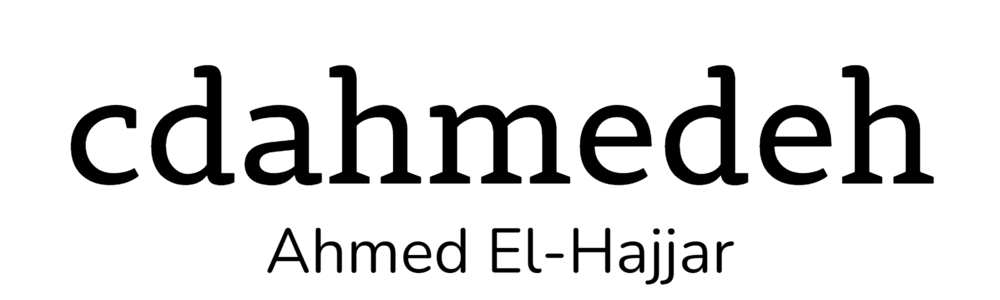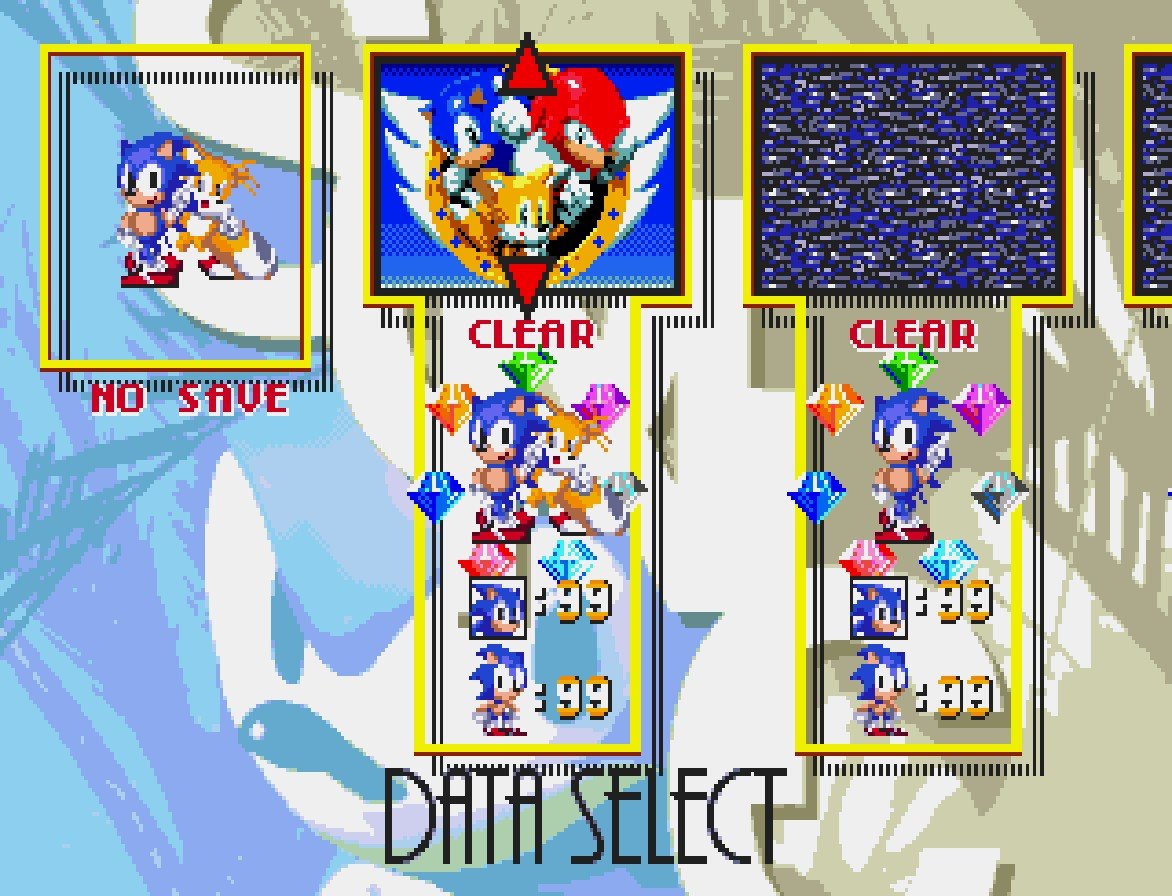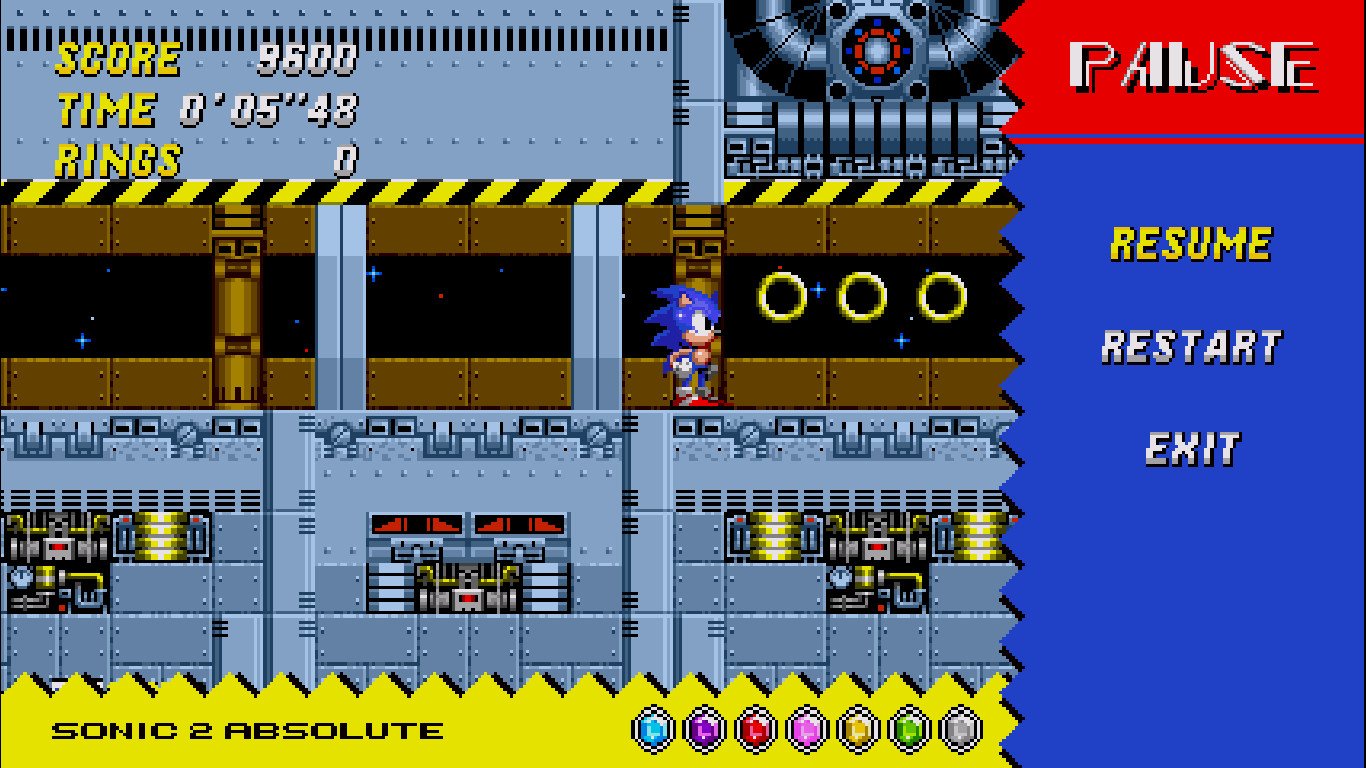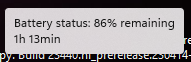We've all seen reviews of Sonic Origins stating that it was a mediocre disappointment. The Plus expansion was supposed to address our concerns but many of us are still unhappy.
Sonic Origins was supposed to be definitive version of the classic series but Sega clearly didn't put enough passion to make it one. Rather than get angry and emotional, I present what could have been added to Origins to make it the ultimate rendition of the masterpieces we loved so much.
This isn't another review, but rather a 'dreamview'. An re-imagination of what could have been and see a product that would leave us with goosebumps rather than a lump in our throats.
Before I get on with my daydream, I just want to briefly say again that playing Sonic Origins felt like a chore rather than a nostalgic marathon through some of my favourite games. You'll see many of us loyal Sonic fans online have been left with mixed feelings as well.
Salvage the Music
MJ Sound Team Cues
It has become fact that Michael Jackson and his collaborative associates have been involved in some way in the Sonic 3 soundtrack. His signature style was present in some of the music found in the game and it has been confirmed what tracks have been his. Namely, Carnival Night Zone, Ice Cap Zone and Launch Base Zone among some other iconic tracks.
A remastered rendition of LBZ1 according to MJ and his team.
Since MJ's death in 2009, there was an odd coincidence that Sonic 3 & Knuckles was never rereleased anymore unlike the previous games that got tons of rereleases in various compilation collections. It's suspected that there's a legal mess that has yet to transpire concerning the inclusion of his team's music in Sonic 3, and that for every new release of S3&K, Jackson would greenlight the project.
This was not possible anymore and Sonic Origins erased all evidence of the collaboration with some hard to listen sounds.
In a parallel universe, the legal battle would never have happened and Sega would have managed to sort out some licensing solution.
Apparently, 41 cues were composed by the team ready to be transformed into FM goodness. About ten of them did make it into the game but imagine if all of them were produced for the Genesis. It would certainly generate a very distinctive OST and likely something extremely memorable.
Having a choice between "Sonic Team OST" and "MJ Team OST" like the dual-track selection in Sonic CD would have surely been very exciting and hearing the before unheard cues would be incredible.
The Prototype Tracks
Of course, in the real world, this secret legal battle clearly hasn't ended and replacements were in line for Origins.
I didn't worry too much because we already had heard the original pre-MJ tunes in a prototype version from November 1993 a few years ago. Turns out, they were excellent compositions that had the energy and punchiness of the rest of the OSV and just as memorable.
Including these tracks would have been a great compromise for Sonic 3 and kept most fans quiet. Marketing at Sega confirmed that not all the sounds from the original release would make into Origins so these tracks were theorized to be the replacements.
We were even promised that Jun Senoue would do so-called FM makeovers of these tracks and they had all the tools to make them even more memorable than ever. However, when the replacements were leaked, some of us started to bleed from our ears.
CNZ Act 1 as butchered in Sonic Origins
CNZ Act 1 as it sounded in the November 1993 Prototype. Compare with the Origins Version.
What we got instead was recordings from probably an even probably older prototype than the one that Hidden Palace uncovered that sound bland and unfinished. Ironically, one of the first mods released for Origins was getting the music replaced. Too bad you can only mod the PC version.
As much as I love some of Jun Senoue's work, especially in Sonic 3D Blast, I don't think he should be allowed near a Yamaha YM2612 FM synthesizer anymore.
Alternatives for Sonic 3
Many Sonic lovers knew about this little conundrum and were ready to provide alternatives. What they produced were excellent and although we'd miss the originals, these reinterpretations would have made us quite happy.
Woofle, Bouncy Glow and Mastered Realm on YouTube all made some amazing renditions that I would secretly like to think Sega knew about but never considered including.
Sonic CD US Past Versions
By default, Sonic Origins uses the US soundtrack for Sonic CD. Although I'm in the minority who prefers the US OST, I still believe that the Japanese version was still quite the banger and should have been the default.
An odd thing in the US version of the Sonic CD OST was that the "past" theme melodies sounded nothing like the ones in the "Present", "Bad Future" and "Good Future" renditions. In fact, they were the same as the Japanese versions and were better suited for them.
I suspect the breakneck speed at which the US OST was developed, they never had time to do "Past" themes because of the holiday due date and the complexity of making them in Sega CD's native sound hardware. However, Spencer stated in an interview that the actual reason was political.
This would have been a great opportunity to bring Spencer Nilsen back and have him complete the circle. Such an idea, however, is something that Sega probably never even considered. Fortunately, one fan had the imagination to create "Past" renditions that would make Nilson proud.
A YouTuber by the name of King Meteor produced some hypothetical US versions of the past themes.
Bring Back the Lost Levels
Dust Hill as Presented in a Magazine
Magazine reviews and screenshots along with hearsay and speculation have revealed that many zone ideas were never implemented. It lit up the imagination of many gamers of what these lost levels would have been like.
Sonic 2 was one game were many zones were scrapped since the game was originally supposed to be a bit longer. Zones like Dust Hill, Genocide City, Hidden Palace and Wood Zone were the best-known ones. Sonic CD had a level officially known as R2, which is also known as Relic Ruins.
Many ROM hacks have tried to bring these zones back and it fills the imagination that they could have been in the original releases in the nineties. Luckily, Christian Whitehead brought back Hidden Palace Zone in his Sonic 2 release and the Dust Hill concept made it into Sonic Mania as Mirage Saloon.
Implement a Proper Save System
This is the biggest pain point in Sonic Origins, in my opinion, and has seen solutions in not only fan game interpretations of Sonic but even Sonic Team official releases.
Just a little background for those who haven't thrown some of their money into the trash, Sonic Origins has essentially only one save slot for the Anniversary mode. If you want to have more, you need to pick a different character. In other words, you get ONE save slot per character and that's it. There is technically a 'level select' mode after finishing the game as a time attack feature.
Sonic 3’s Excellent Save System
Even the infinite lives system from Anniversary mode can't save the game’s way of tracking progress. The original Steam versions of the Sonic series had a solid save feature through emulation, but they pulled those out in favour of Sonic Origins. Clearly, Sega believed that Origins would be so good that these emulated renditions were not necessary anymore.
You'd expect that game that strings four massively long games would have a solid way of tracking your progress. It doesn't need to be complicated, just some freeform save slots that you could pick from and have the game insert your progress into there. It doesn't need to be more sophisticated than even Sonic 3. It would be even better if it adopted Whitehead's port of Sonic 1 and 2 that would allow you to replay the levels after finishing the game.
Add A Difficulty Setting
There's an ongoing debate whether lives are needed in games anymore as there are more and more casual gamers finding retro games difficult. Some argue however that lives are needed to force the player to take less risks and strategize more to beat the game.
However, I think that this whole debate is a matter of taste and what kind of gameplay style you enjoy. At the end of the day, the gamer should be the one picking the gameplay style.
Origins did exactly that, with one big caveat. Playing with lives, in their 'Classic' mode, made you lose the widescreen aspect ratio and the drop dash move. Essentially making the interpretation of these games useless since the whole point of Sonic Origins was to get the enhanced format for modern platforms with widescreen support and 60 fps gameplay.
At this point, you might as well play the game on original hardware or through an emulator.
Rings Added to Death Egg Zone in Sonic 2 Absolute
An earlier compilation for the Sega Saturn called Sonic Jam had an 'easy mode' which would strategically place rings in difficult sections of the game. The three rings in Death Egg in Sonic 2 made a huge difference in terms of how the final boss was played for example.
Bloodstained - Curse of the Moon, showed how the lives system could be implemented. You could either play in normal or casual modes and one would have a lives system and the other gained you infinite lives.
Instead of having a compromise between classic and anniversary modes, I believe that a difficulty setting would have been much more appropriate. Perhaps an easy mode would give you infinite lives and strategically placed rings, while a hard mode would limit you to lives and original level layouts.
Bring in New Characters and Abilities
It was very exciting news when we learned that Sonic Origins Plus would finally have Amy Rose as a playable character. Although her move set is a bit disappointing, it was refreshing to replay the classics with a new character for replayability and a new experience.
On the other hand, Sonic Mania brought also two new characters, Ray and Mighty played with a very unique style. Since Sonic Origins was made using the Retro Engine, it would have seemed to be a no-brainer to port into Origins, since they were already there in Sonic Mania, which also runs on the Retro Engine.
Sonic's Drop Dash move gave a completely new dimension to his gameplay and felt like a natural addition. Jumping into a spin dash makes it easy to cross hills and loops in addition to getting some attack power. I was pretty pleased to see it added into all 4 games in Origins ported from Mania.
But, Sonic had other moves that he did in subsequent games like the Homing Attack and Light Dash. Homing Attack would allow Sonic to be directed and thrown straight into an enemy while spinning. Light Dash would put Sonic in path where he would follow a row of rings in the air. Interestingly, these moves are present in a ROM hack Sonic 1 Megamix.
Conclusion
I still hold from my post last year about my anger from Origins that it's not the definite way to play these games. Sonic 1 Absolute, Sonic 2 Forever, Sonic CD Restored and Sonic 3 A.I.R. are still the way to play our favourites. In addition, they all have great modding capabilities which add a dimension of replayability and customization to these games that Sega will never be able to provide.
To leave on a good note though, I have to grindingly admit that Sonic Origins got one thing right. And that's presentation. The islands rendered in 3D along with the fantastic animated cartoons in between the games transitions and the butter smooth 60 fps widescreen gameplay. Sonic Origins isn't horrible, it's still a great way to play some of the most influential games ever. However, it could have been so much better.