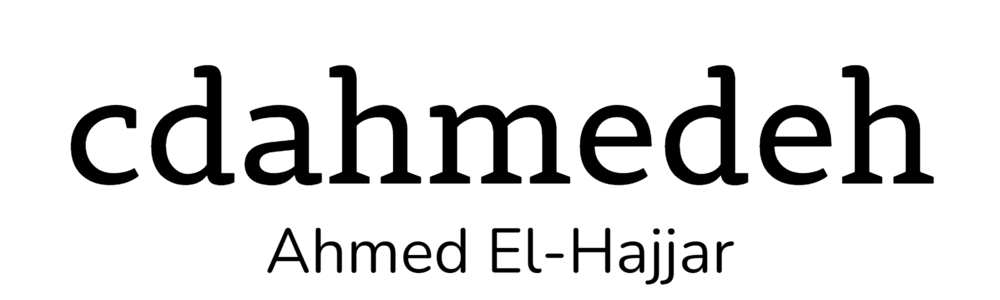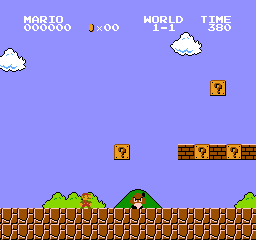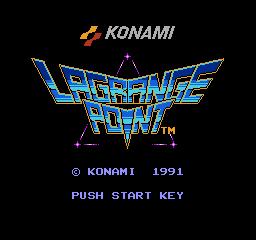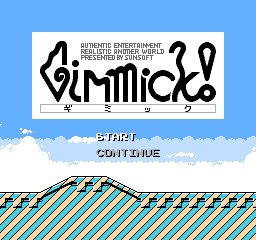I was watching a bunch of YouTubers who were creating arcade machines from scratch. What they did was really impressive but I didn’t have the handyman skills or equipment (or money) to match them. I still wanted to make a game machine however and ignore how scrappy it is. Whatever it ends up, I’ll be proud of my work. It’s all about improvisation anyways, right?
My goal was to build an arcade machine (that didn’t look like one) with things that I already have avoiding buying new parts. A rummage in the basement storage locker presented me with quite some surprises. I’m encouraging you to use as much as what you already have.
Just because you’re on a tight budget, doesn’t mean you can’t have fun. We’re stretching it thin and keeping the total cost under 200$. That’s much less than experts who spend thousands of dollar on tools, wood, expensive TVs, arcade controls and so on. I, in some way, envy them because looking at these builds make me feel skilless (and poor).
Keep in mind that this budget is for the minimum required to build a working machine. You may opt for higher end parts or have many of them already lying around. I personally didn’t have to make any new purchases since I had the components needed.
Let’s take a look about how you may find yourself into the way of fun without overdrawing your account.
The Parts You Need
The Computer
Obviously, you’ll need something to actually run your arcade machine and run the emulators and ROMs so you can play them. A local store, The Trailing Edge, sells refurbished PCs that office businesses discarded them. They had a pretty old machine that was priced for just under 100$. The reason I had it was for testing my software on a slower and older machines to see how it performed. I no longer needed it when virtual machines had support for reducing the execution cap thus emulating a slower machine. It sat in my closet doing nothing and collecting dust.
Some much cheaper alternatives are Raspberry Pi Boards. They provide a very compact system that is very inconspicuous and silent. These systems have become powerful enough to run retro games with no fuss. There are other single-board computers for about the same prices but I prefer the RPI because it’s the most popular one and has the best software support.
Don’t forget to check eBay for refurbished laptop and desktop computers for a very cheap price. You don’t need anything more powerful than a Celeron processor and 4GB of RAM. You could probably get away even less.
Check you’re existing inventory of computer devices. Over the years I’ve purchased many Raspberry PIs and single-board computers hidden in messes of drawers. Some old laptops were hanging around too but I’ve sold most of them.
Cost: 35$ - Raspberry Pi 4 Model B (1GB RAM)
The Software
Emulator front-ends have developed beautiful interfaces and easy setup. There’s so many choices and I’ll only list a few. Keep in mind setup can be a bit clunky and keep the official documentation handy and don’t be afraid to ask online for some advice.
If you’re using a PC, my favourite frontend is without a doubt LaunchBox/BigBox. It does cost some money but I already had purchased a license for my HTPC. There are some free alternatives with beautiful UIs such as Lutris and Playnite. There’s also EmulationStation which is very popular with Raspberry Pi users.
The games themselves are not that hard to find on the Internet but there’s huge moral concerns over obtaining them. While owning the game is usually enough, some take it far and dump the ROMs from the cartridges. Both solutions are expensive and it seems unreasonable that you’ll be chased around for software that’s more than 30 years old (unless you’re Nintendo).
One advantage of using a PC is that you can include other games such as your collection from Steam or whatever else you may have. Of course, the limited performance of these puny single-board machines that you got your hands on might not be able to play more demanding and serious games.
In the Gems section on this website, in the Piracy section at the bottom, you’ll find ways to obtain these ROMs. I’m also making a shameless plug for my curated ROM collection TopRoms which will shrink the footprint of having every game in existence rather than just the popular and high quality ones.
Of course, the frontends can’t actually run the game. While some projects like RetroPie and Recalbox will already have emulators configured other software will require you to download an emulator yourself. RetroArch is currently the most popular multi-emulator software with great compatibility and performance. One thing you’ll need to keep in mind, there’s a lot of manual setup to get things working properly so you’ll need to be stuck with documentation and using online queries.
The emulators and frontends currently available have never made it easy to get things up and running. The technical nature of these software caters more to those who have a good understanding of computing in general.
Of course, you can use the operating system of choice whether it’s Windows or Linux. Take a peek at AlternativeTo find the software that works for you.
Cost: 0$ - RetroPie
The screen
Many business are putting away their screens for something bigger and maybe better quality. Although virtually every monitor on sale these days are 16:9, this can be a little jarring since most classic games run at 4:3 aspect ratio. So the extra wide screen space won’t be useful.
There are many places where you can find cheap monitors for very low prices. Checkout liquidation centres, thrift stores and eBay. You may find something that costs less than 40$.
Personally, the monitor I had was a hand me down. It’s 10 years old now but It still works well. One frustration is that I lost the base for the screen and had to secure it by improvising with book ends and sticky tac.
Some purists may prefer CRT screens since they provide better response times and keep that authentic look because these older games were designed to run on them. You’ll usually find on them on classified ranging from free to unusually expensive prices.
One last thing to keep in mind, it’s likely that you’ll be standing while playing on the machine. As a result, the screen needs to be tilted very far back, almost at a 45 degree angle. It’s possible your screen stand that doesn’t move that far so be ready to improvise.
Cost: 35$ - Refurbished 17” Monitors
The Controllers:
I have to admit that controllers can make or break the gaming experience. So perhaps this is a place you can spend a bit more money. You can find cheap ones all over. In my opinion, the best bang for your buck is the Logitech F310. The buttons are firm, the D-pad reasonable and some nice shoulder buttons. Taking a quick at local stores, you can obtain one for 25$. If want something wireless, you might be paying double. But, if you want that authentic arcade experience, you’ll have to shell over 200$ for arcade style controls or buy a DIY kit which is only a bit less. I personally had some 8BitDo classic controllers lying around unused so they got connected to the PC.
Cost: 2x25$ - Logitech F310 Gamepad
Keyboard and Mouse
It’s almost certain that you have some old keyboards and mice lying around in a closet or storage room. You really don’t need anything fancy for the seldom cases where you need to configure the machine.
Look at local stores, thrift shops and liquidation centres. You can probably find a combo for less than 5$. The feel and accuracy of the mice and keyboard might leave quite a bit left to desire but it will enough for the rare times you will use it.
Another alternative is the air-mouse/keyboard combo that many HTPC enthusiasts use. I had two lying around from old HTPC projects. Finding one for less than 30$ is not impossible though.
Cost: 15$ - iCAN Keyboard and Mouse Combo
The Speakers
An acceptable set of PC speakers can be found for as low as 25$. You can also use Bluetooth speakers if you have one that you’re not using. Your screen may even have built-in speakers. The sound quality doesn’t have to be amazing, just enough to transmit the bleeps-and-bloops from our beloved classic games.
Cost: 22$ - AmazonBasics USB-powered Speakers
The Stand
This is the part where you probably have the most freedom. A quick look through Amazon and Ikea reveals many candidates for keeping your machine off the ground. Try finding high dining tables with casters, a small desk, a tall chair and so on. You’ll find furniture everywhere from thrift stores, to IKEA and many other places selling cheap furniture.
I personally used a sofa table with casters to keep things up. I was planning to use it for eating on the couch but it was too high. So it found new use after some minor changes.
Cost: 33$ - Furinno Just 3-Tier Turn-N-Tube End Table
The Odds and Ends
Remember you’ll need cables and power strips to get everything tied together. Some cable management ties might help keep your system clean. I tend to collect cables and I was able to find everything I needed. Otherwise head out to various online stores like Amazon and Monoprice and so on. Also take a peek at dollar stores.
Conclusion
There we have it folks, the total comes to almost exactly 200$ (192$). Taxes and shipping were not included since they vary based on your location. If you’re reading this blog post, you’re probably a technology nut like me having wasted much money on things that became useless and obsolete quickly. Anything that you’re not using is an opportunity to save money and reuse something that was destined for the electronics recycler.
This is what my system looks like after completion. It looks like a hack job but it does exactly what I need it to do, play games!
However, don’t forget to add your magic touch to your build and keep the pride of what you have managed to do on a shoestring budget.
Feel free to share in the comments below what kind of setup you have managed to build. It would be awesome to share pictures of your masterpieces whether it was a glued together rush job or a fully fledged arcade cabinet. There’s no floor or limit here.